1.) Go to Wikipedia. Hit "random" or click http://www.en.wikipedia.org/wiki/Special:Random - the first random Wikipedia article you get is the name of your band.
2.) Go to "random quotations" or click http://www.quotationspage.com/random.php3 - the last few words of the very last quote of the page is the title of your first album.
3.) Go to Flickr and click on “Explore -> Last 7 Days Interesting” or click http://www.flickr.com/explore/interesting/7days - third picture, no matter what it is, will be your album cover.
4.) Use Photoshop to put it all together and post it here.
Feel free to bend the rules and have fun!
A couple of album covers I created this way:
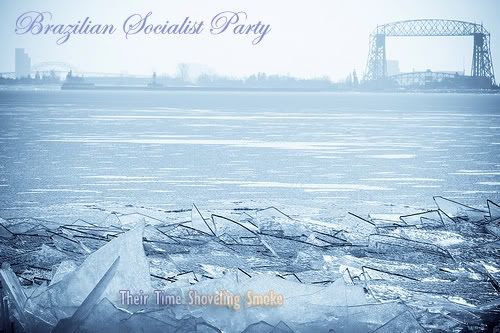

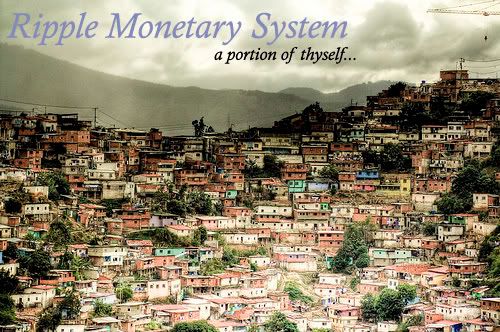


1 comment:
Keep posting stuff like this i really like it
Post a Comment